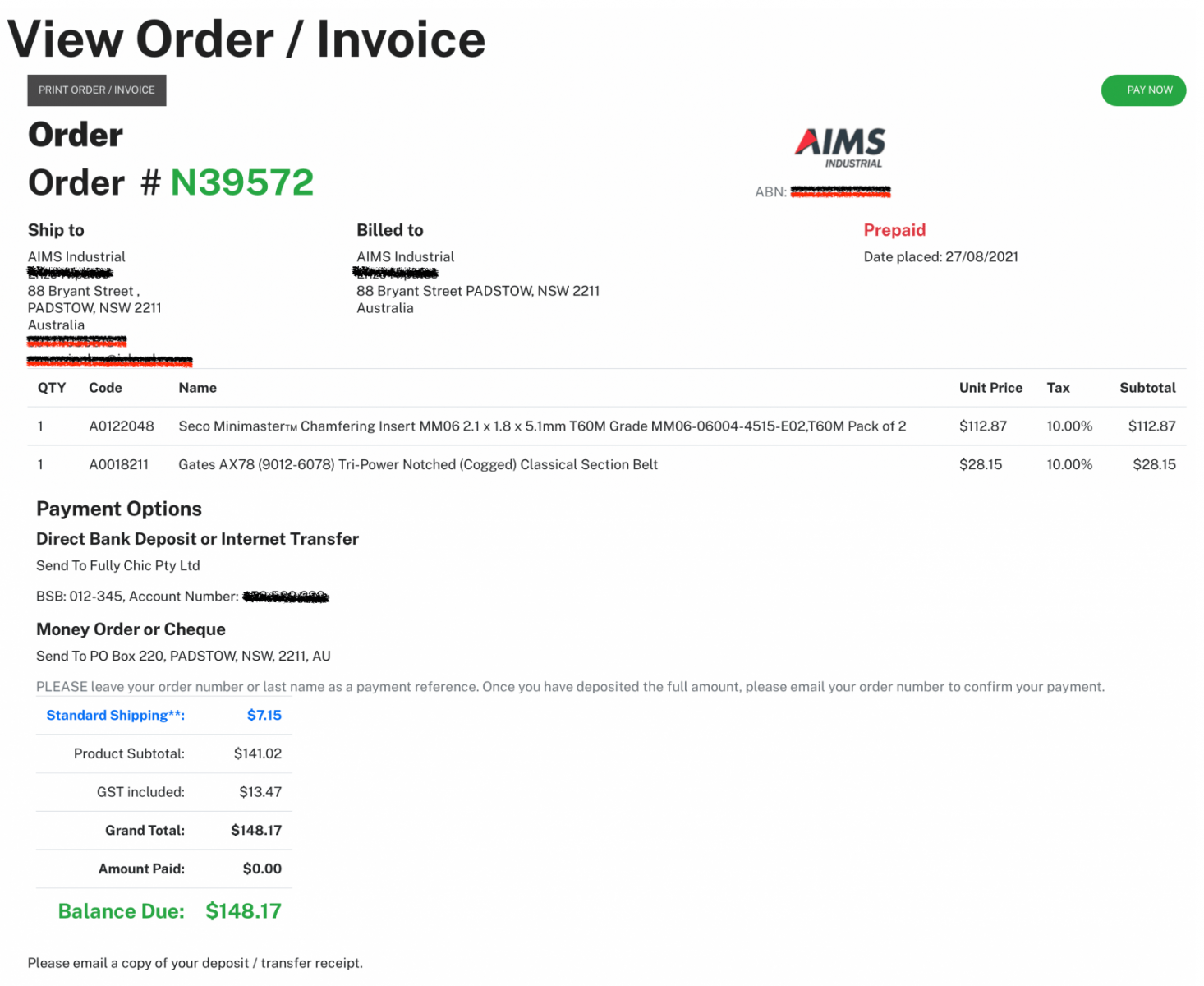- Make sure you are logged in to your account.
- Click on My Orders.
- You will be taken to the "My Orders" section of the page.
- From there, you will see a list of your active orders.
- Click on the Order ID of the order you want to check the status of.
- This is the six-digit alphanumberic code beginning with the letter "N".
- You will be taken to the page displaying the order specifics.
- From here, you have the option to print your order/invoice by clicking on PRINT ORDER/INVOICE top left-hand corner.
- You also have the option to pay for the order by clicking on PAY in the top right-hand corner.
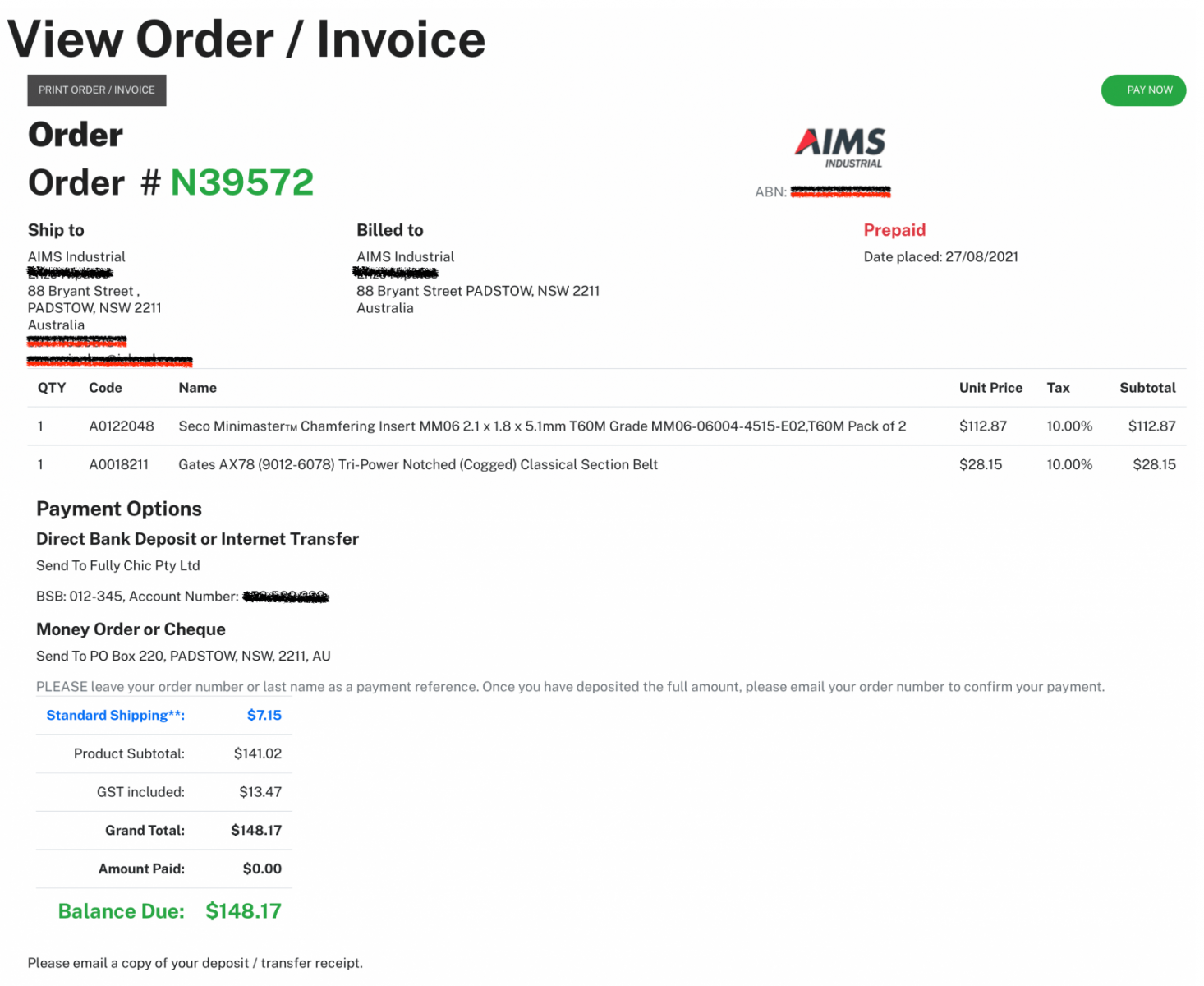
(Sample image for illustration only; personal info redacted)