How to Use Your Account Credit
What is an account credit?
When you cancel an order or request a refund, you can choose to have the refund payment converted to store credit. Account credit can be used to pay for future transactions.
To check your available credit, go to your account (click here).
- Alternatively, you can also click on MY ACCOUNT on the top, right-hand corner of the website.
- You will be taken to the "Account Summary" page.
- If you have available credit, you will see “Available Credit” in the top, left-hand corner.
- You'll see $0, if you don't have a credit balance.
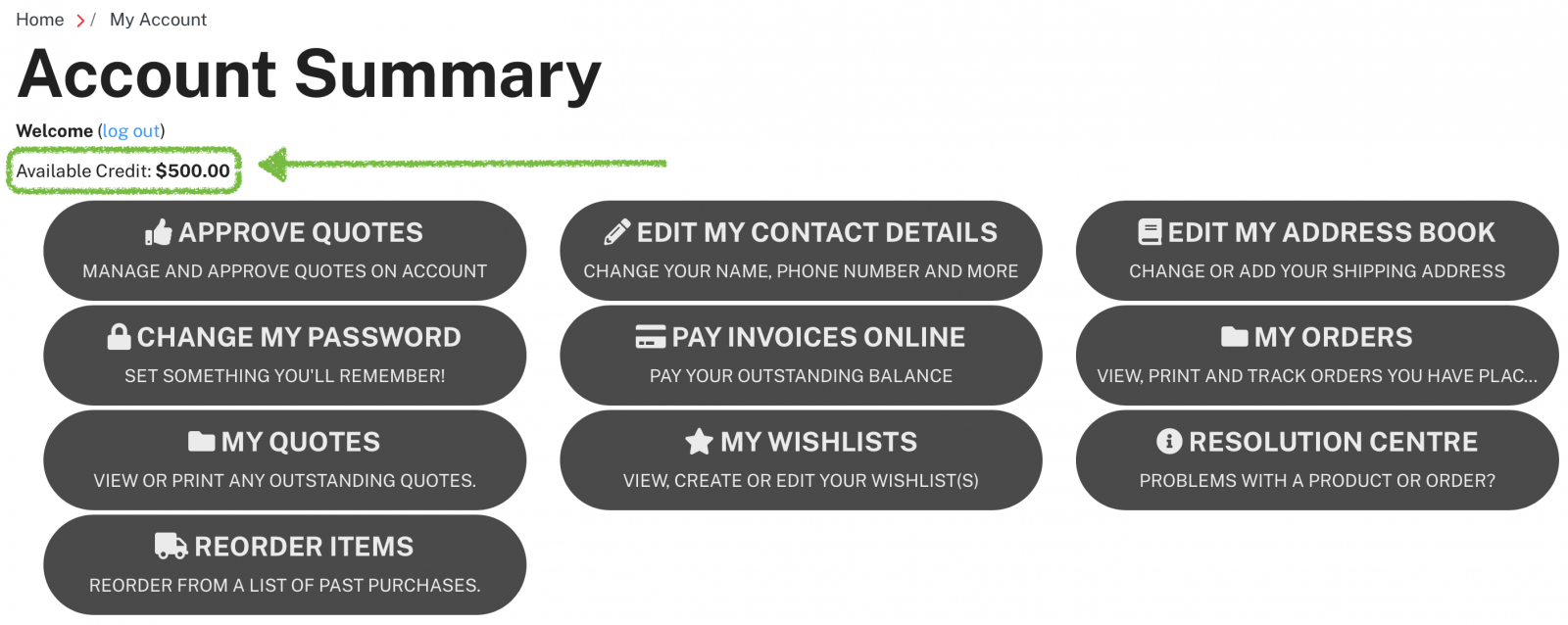
(Sample image for illustration only)
- Upon checkout, go to the box labeled "Available account credit" under the "Payment details" section.
- Enter the credit value you want to use in the Apply credit field.
- Alternatively, you can simply click on the value beside "Credit available". This will auto-fill the field with the full amount available for use.
- If your account credit is enough to cover the order total, your payment options will be narrowed down to just "Account Credit".
- If your account credit is not enough to cover the order total, you can choose your payment method for the remaining balance.
- Make sure to check the details displayed in the "Order Summary" box on the right.
- The "Grand total" value will reflect the account credit you've applied to the order.
- Make sure the rest of the mandatory fields in the other sections are correctly filled.
- Click Confirm & Process Order to process your order.
Any remaining account credit can be used for future transactions.
