How to Check the Status of Your Order
- Make sure you are logged in to your account.
- Click on My Orders.
- You will be taken to the "My Orders" section of the page.
- There, you will see a list of your active orders.
The status of a specific order is indicated by the red label displayed next to the Order ID:
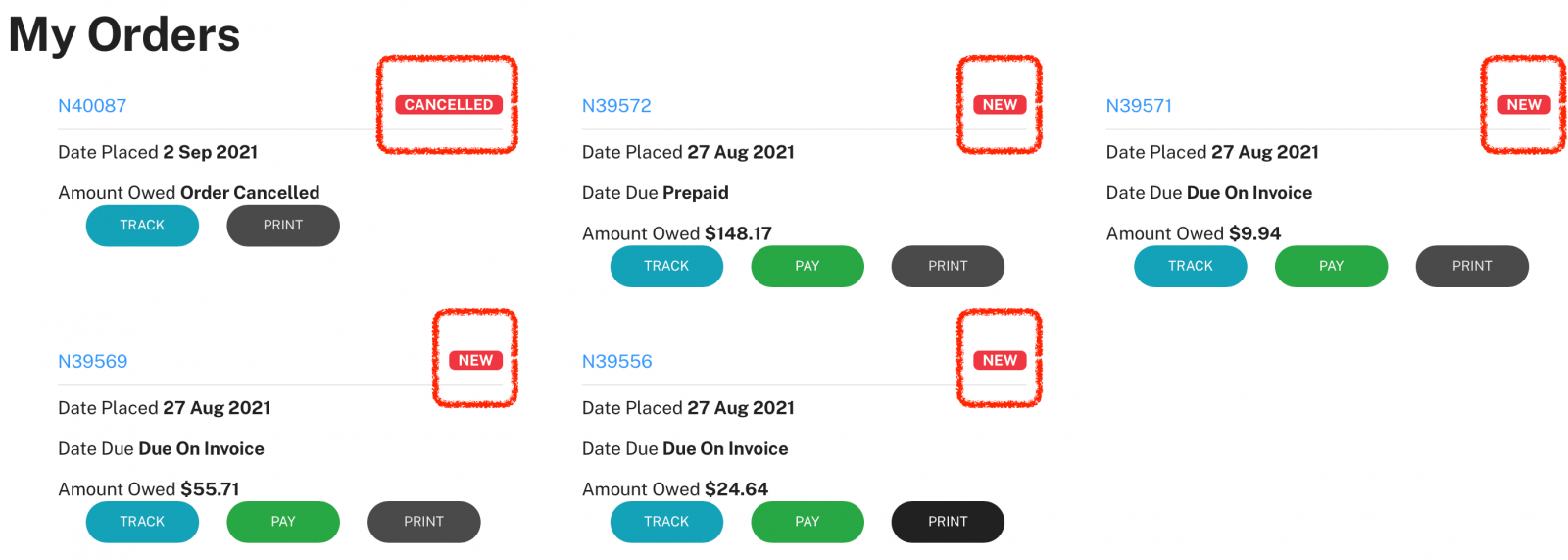
(Sample image for illustration only)
Depending on the actual status of your order, you will see different labels. Here's what they mean:
- NEW: The order has been placed by you but we are awaiting payment by you. If you have paid, please contact our office.
- PICK: Our team is assembling the stock for your order. In some instances, we may also be waiting for fresh stock to arrive. If your order is in "Pick" status and urgent, please email us.
- PACK: We are now packing your order. It should be shipped within the hour. Sometimes there is a delay of several hours before you are actually advised of the shipment due to the timing of courier pickups.
- ON HOLD: We are processing your order and resolving an issue associated with it. We'll contact you if necessary. If your order is urgent or you want more details, please email us.
- DISPATCHED: We have already handed your order over to the courier for delivery. Tracking information should be available within 24 hours upon shipping consignment. You may click on the TRACK button of the order to view more details. (Some orders may not display tracking information at the moment.) If you have elected to pick up from our warehouse, then your order will be awaiting pick up.
- CANCELLED: This could be due to one of these reasons:
- The team may be managing your order from our internal system. This will typically be done if an item has been added to your order or an item has been swapped for an alternative. If you're not sure why this may have been done, please email us.
- You have successfully cancelled your order.
- It's actually an expired quote.
- We have cancelled your order. If you are unsure why, please email us.
