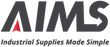This guest post is written by Danny Le Roux, and the product recommendations and technical instructions reflect his own.
If you’ve owned a resin 3D printer for a while, you’ve likely at some point wanted to print something that mimicked glass, ice, crystal or another transparent surface.
If so, then you’ve likely figured out by now that it’s harder than it looks. Most people who pick up a traditional bottle of clear resin from one of the big manufacturers like Elegoo expect translucent results, but are instead met with the following common letdowns:
- Cloudiness
- Yellowing
- An end product that frankly isn’t very clear
There’s an easy trick to fix all that, and it only adds one extra step to your post-processing line-up to get the results you see in the image above.
In this article, we discuss these simple steps:
- Print your model
- Clean and cure
- Colour your model with resin dyes (optional)
- Spray on a coat of Boston Gloss Spray (Clear) to make it instantly translucent
- Keep model out of direct sunlight
What we used: Boston Gloss Spray (Clear)
We used Elegoo transparent resin for the above, but this should work on any similar resins. If you want to colour your model like we did, we’d also recommend you pick up some resin dyes.
The Process
Step 1: Print your model
The printing process goes as per usual – with the only caveat being that if you typically include resin dyes at this stage of the process, you’re going to want to hold off on that until post-processing stages.
Step 2: Clean and cure
Once you’ve printed your clear prints and removed them from the print bed, it’s business as usual. You can clean them in alcohol and cure them similarly to how you normally would, with the following notes:
- Alcohol: While 3D printer resin often comes off the bed sticky enough, clear resin is especially viscous. You’ll want to gently but properly scrub the models, then dab them dry with paper towels.
- Curing: It is a good rule of thumb to limit UV light exposure during curing to only what is necessary. UV light yellows transparent resin models. 2-3 minutes for either side of the model should be sufficient in most cases. If you do overcure your model, sometimes applying some more liquid clear resin to the outside of the model can reduce the impact. Just be aware that this can mar details.
Step 3: Colour your model with resin dyes (optional)
This step is optional, for if you’d like to add colour to your model while still keeping them translucent. Consider the shades you’re trying to achieve and try to settle on between 2 to 3 resin dye hues. For example, for a fiery effect, you might choose a dark red and a light orange, and for ice you may choose a dark blue and a very light blue.
Apply these one at a time using a paintbrush, with a basic rule for lighting being to apply the darker shades to the lower extremities and the lighter shades to the upper body. With a paintbrush, you can carefully wetblend these together to achieve a striking ombré effect.
If you do accidentally apply resin dye in excess, you can easily lighten it up with a bit of isopropyl alcohol or acetone.
Step 4: Spray on a coat of Boston Gloss Spray (Clear) to make it instantly translucent
For the main event, we applied Boston Gloss Spray to the outside of the model. The effects were instantaneous. Your model should appear translucent with just a few thin coatings, at about a 10 to 20 cm spray distance.
The concept of using a clear gloss spray to render resin truly transparent has been a tried and tested trick among hobbyists, since before the dawn of 3D printing hardware. That said, it’s still a classic.
Make sure you spray the gloss outdoors, in a well-ventilated area. This goes for all hobby aerosols.
And one last tip going forward …
Keep model out of direct sunlight
This is akin to overcuring, given sunlight is just more UV light.
It’s best to keep your prints out of direct sunlight, or consider applying an extra coat of UV-resistant varnish to protect them.
AIMS’ Note on Buying Industrial Supplies
- Breadth and depth of brands and categories: Go with a supplier that offers a wide range of reputable brands across multiple categories and sub-categories.
- Bulk purchase discounts: For large orders, check if you can take advantage of volume leverage. Some suppliers offer business accounts* that give you access to special pricing (volume discounts), preferential support and even credit eligibility (subject to supplier approval, terms and conditions).
- Product and service information: Evaluate the completeness and usefulness of data in their online product listings. Prudent suppliers will include as much useful information as possible to help you assess and compare products. In terms of service info, the supplier’s FAQs (if any) will give you a good idea of their standard policies*, processes and commitments.
- Promotions: Check for ongoing promotional campaigns so you can get the best prices. Many suppliers run regular discount-based promos. Some can point you to government-hosted rebate programmes like the SafeWork NSW $1000 Small Business Rebate.
- Safety compliance: Make sure the product in question meets Australian safety standards and regulations, especially if there are relevant compliance requirements or work health and safety (WHS) laws that apply to your business or state. Look for relevant certifications and markings where necessary.
- Supplier reliability: Choose reputable suppliers with a proven track record of delivering quality products and reliable customer service.
- Warranty and support: Check warranty terms and after-sales support* options, as this can be crucial in case of product defects or performance issues.
- Lead time and availability: Confirm product availability and estimated delivery times to avoid delays in your projects.
- Returns: Familiarise yourself with the suppliers returns and exchange policy in case you receive incorrect or damaged items.
- Delivery: Clarify delivery terms, including estimated delivery times, shipping costs and who handles insurance during transit (where applicable).
*Need help with a purchase decision? Contact us directly via chat or send an email to sales@aimsindustrial.com.au.